Project - Adding the Distiller Service Hook to your GitHub Repo
In order to automatically trigger builds on each push for your GitHub repository, we need to add our Distiller service hook to your repo. If you added a repository that you have admin access to, Distiller does this for you automatically. If you added a repository that you do not have admin access to, an admin will have to add it manually.
To add the Distiller service hook to your GitHub repository:
Step #1. Go to the settings section of your GitHub repository.
github.com/org_name/repo_name/settings
Click Webhooks & Services in the left navigation.
Step #2: Find the Distiller service hook.
Click the “Add Services” button and select Distiller from the dropdown list or enter it into the search field.
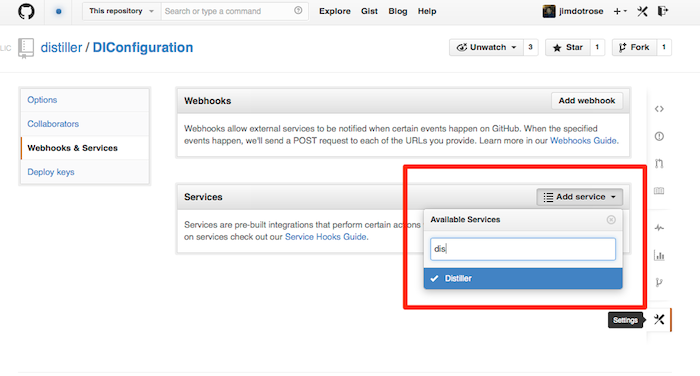
Step #3: Add the Distiller service hook.
On the service hook page, ensure that the checkbox for “Active” is selected.
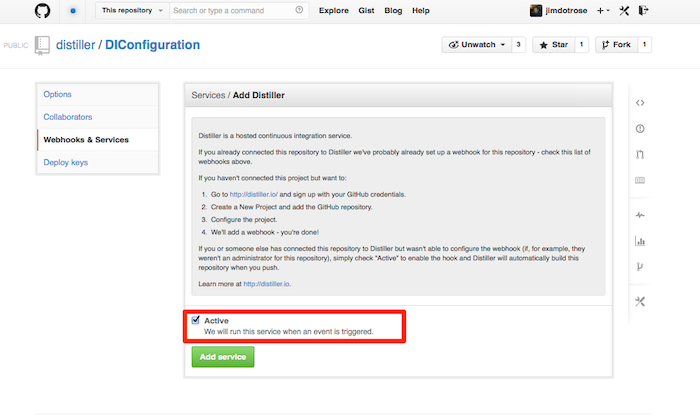
Save by clicking "Add Service" You're done. Now your repository will automatically build when you push.